IFrame Control
Description
A control used to embed another HTML page into the current page.
Properties
See also control common properties and local/inherited control properties.
Style
Tab - Styling Assistant
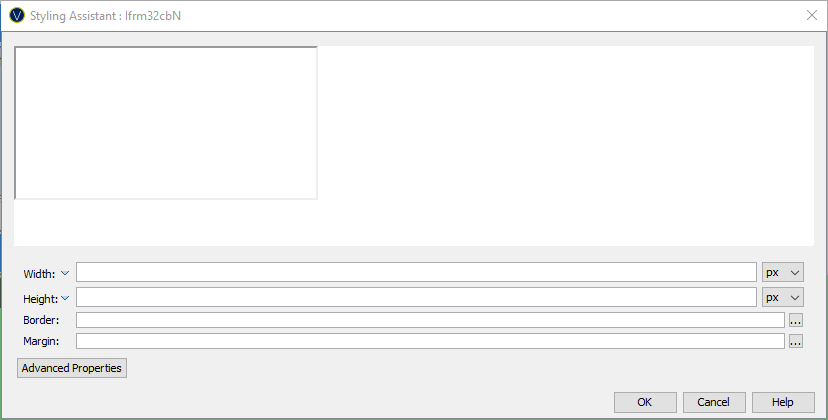
|
Property |
Description |
Name1 |
Type1 |
Get1 |
Set1 |
Get/Set Values1 |
|
Width |
IFrame width. If not specified, the IFrame control will be displayed at the default size. If specified, the IFrame control will be scaled to fit. |
width |
Character |
Yes |
Yes |
As per CSS width parameter |
|
Height |
IFrame height. If not specified, the IFrame control will be displayed at the default size. If specified, the IFrame control will be scaled to fit. |
height |
Character |
Yes |
Yes |
As per CSS height parameter |
|
Border |
Properties for the IFrame control border. See border properties. |
|
|
|
|
|
|
Margin |
Margin is the space beyond the border. See padding and margin properties. |
|
|
|
|
|
|
|
|
|
|
|
|
|
|
Style |
CSS class and inline style for the IFrame control. |
cssClass style |
Character |
Yes |
Yes |
As per HTML class parameter As per HTML style parameter |
Html Element Properties Tab
This allows you to add element properties to the root element of the Control – see Html Element Properties for more information.
IFrame Control tab
|
Property |
Description |
Name1 |
Type1 |
Get1 |
Set1 |
Get/Set Values1 |
|
IFrame URL |
The URL of the page to embed. |
src |
Character |
Yes |
Yes |
|
|
Name |
A target name for the embedded browser context. The name can be used in the target attribute of the <a>, <form>, or <base> elements; the formtarget attribute of the <input> or <button> elements; r the windowName parameter in the window.open() method. |
name |
Character |
Yes |
Yes |
|
|
Title |
Title text displayed when the mouse is moved over the IFrame control. |
title |
Character |
Yes |
Yes |
|
|
Referrer Policy |
Indicates which referrer to send when fetching the frames source, value can be set as follows: · no-referrer: The Referrer header will not be sent ·
no-referrer-when-downgrade:
The Referrer header will not be
sent to origins with HTTPS ·
origin: The sent referrer will be limited to the origin of
the referring page. ·
origin-when-cross-origin: The referrer sent to other origins
will be limited to the scheme, the host, and the port. ·
same-origin: A referrer will be sent for the same origin. ·
strict-origin: Only send the origin of the document as the
referrer when the protocol security level stays the same (http→https), but don't send it
to a less secure destination (https→http). ·
strict-origin-when-cross-origin: Send a full URL when performing a
same-origin request, only send the origin when the protocol security level
stays the same (http→https),
and send no header to a less secure destination (https→http). ·
unsafe-url: The referrer will include the origin and the path |
referrerPolicy |
Character |
Yes |
Yes |
|
|
Sandbox Mode |
Applies extra restrictions to the content in the frame |
sandbox |
Boolean |
Yes |
Yes |
|
|
Sandbox Exceptions |
A
space separated list or use the .. button to select one or more of the following
exceptions: ·
allow-forms: Allows the resource to submit
forms. If this keyword is not used, form submission is blocked. ·
allow-modals: Let the resource open modal
windows. ·
allow-orientation-lock: Lets
the resource lock the screen orientation. ·
allow-pointer-lock: Lets
the resource use the Pointer Lock API ·
allow-popups: Allow popups (e.g window.open()) ·
allow-popups-to-escape-sandbox: Lets
the sandboxed document open new windows without those windows inheriting the
sandboxing. ·
allow-presentation: Lets the resource start a
presentation session. ·
allow-same-origin: Allows the IFrame
content to be treated as being from the same origin. ·
allow-scripts: Allows running scripts. ·
allow-top-navigation:
Allows the IFrame content to navigate its top level
browser content. |
sandboxExceptions |
Character |
Yes |
Yes |
|
See accessing control properties from scripts
Examples of setting properties via API based language:
Examples of setting properties via API based language:
controls.ifrm.width = "300px";
controls.ifrm.allMargin = "10px";
controls.ifrm.src = fields.SRC_FIELD.value;
Examples of setting properties via FPL:
set IFRM.width =
'200px';
set IFRM.allMargin =
'10px';
set IFRM.src =
SRC_FIELD;
Right Click Menu Actions
Click here for right-click menu actions available to all controls.
There are no specific right click actions for this control.